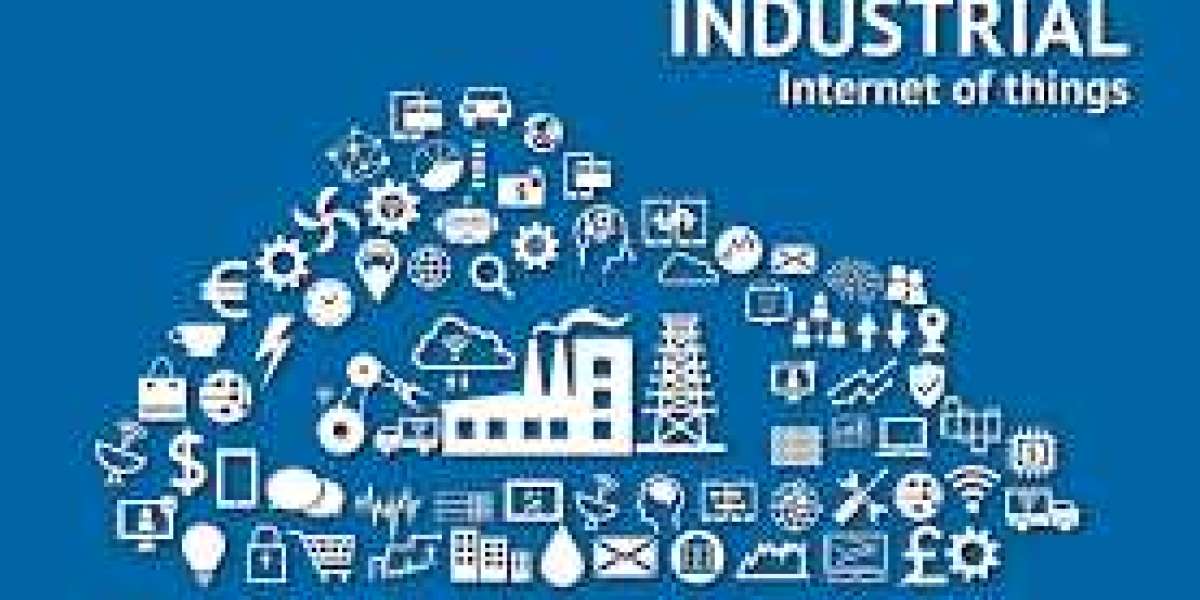In the rapidly evolving world of technology, understanding the basic components of a computer is crucial for anyone looking to get the most out of their machine, whether it's for gaming, work, or general use. Let's dive into the fundamental components that make up a computer and their respective roles.
1. Central Processing Unit (CPU)
The CPU, often referred to as the brain of the computer, is responsible for executing instructions from programs. It processes data and performs calculations, enabling your computer to run applications and perform tasks. Modern CPUs are multicore, meaning they have multiple processing units, which allows for more efficient multitasking and faster performance.
2. Motherboard
The motherboard is the main circuit board that connects all the components of a computer. It houses the CPU, memory, and provides connectors for other peripherals. The motherboard ensures that all the components can communicate with each other seamlessly, making it the backbone of your computer system.
3. Memory (RAM)
Random Access Memory (RAM) is the temporary storage that your computer uses to hold data that is actively being used or processed. More RAM allows your computer to handle more tasks simultaneously and improves overall performance. It's a critical component for running applications smoothly, especially those that are resource-intensive like video editing software or modern games.
4. Storage
Storage comes in two main types: Hard Disk Drives (HDDs) and Solid State Drives (SSDs). HDDs offer larger storage capacity at a lower cost but are slower. SSDs, on the other hand, are much faster, leading to quicker boot times and faster data access, but are more expensive per gigabyte. Choosing the right storage depends on your need for speed versus capacity.
5. Graphics Processing Unit (GPU)
The GPU, or graphics card, handles rendering images, video, and animations. For gamers and professionals working with graphics-intensive applications, a powerful GPU is essential. It offloads these tasks from the CPU, allowing for smoother graphics and better overall performance.
6. Power Supply Unit (PSU)
The PSU converts electricity from your outlet into a usable form for your computer. It powers all the components inside your machine. Choosing a reliable PSU with sufficient wattage is crucial to ensure that your computer runs smoothly without power issues.
7. Cooling System
To prevent overheating, computers are equipped with cooling systems, which can include fans, heat sinks, and liquid cooling solutions. Proper cooling is essential to maintain optimal performance and prolong the lifespan of your components.
8. Peripheral Devices
These include the keyboard, mouse, monitor, and any other external devices you connect to your computer. While they are not part of the internal components, peripherals are essential for interacting with your computer and enhancing its functionality.
Conclusion
Understanding the components of a computer helps you make informed decisions when building, upgrading, or troubleshooting your system. Each component plays a vital role in the overall performance and capability of your computer. Whether you're a casual user or a tech enthusiast, knowing these basics will help you get the most out of your technology.